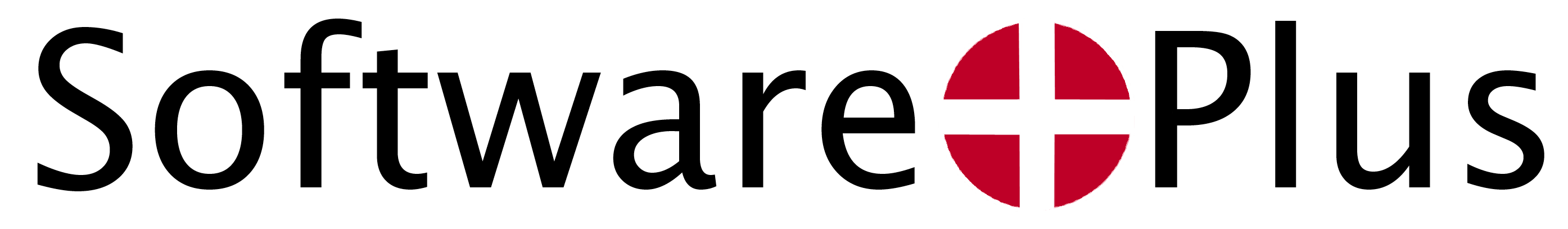Business Data is irreplaceable!

People are not infallible. They make mistakes, and actually, they make them quite often. Important files are often mistakenly modified or deleted. If you have an automated cloud backup of your systems you can simply recover the file from a time before it was modified or deleted.
The simplest way to restore files from your old Computer to a new Computer is to login to your online backup service and restore the Computer Files to their original folders. If you suffer a hardware failure and don’t have backups, you may be able to recover certain things, but you never know what those “certain things” will be. In almost any case, you’ll have lots of work to do. You may have to set systems up all over again or recreate spreadsheets you or your employees have been working on for months. Worse yet, if you suffer a major data loss, you could end up re-doing everything you’ve ever done—that’s a situation few companies survive.
Hackers are more sophisticated and can easily trick users into clicking links that can infect a Computer with a virus or even worse, install ransomware. While many viruses can be removed without causing long term damage, ransomware is much more damaging and is becoming much more prevalent.
Ransomware attacks are much more targeted and can either block access to a user’s files or encrypt the user’s files. Either way the files are useless to the user until they pay a ransom to have the blocks removed or get the key to unencrypt the files.
Another, more favorable option is to recover files from a backup prior to the infection. Some files may still be lost due to the timing of the backups. But with proper planning, most files can be recovered without having to pay the ransom.
In the untimely event of a disaster, the first business to be up and operational is in a unique situation to possibly capture customers from businesses that are slow to recover.
Studies show that 43 percent of businesses that suffer major data loss never reopen. A large percentage of the companies that do reopen end up closing their doors for good within two years of a major data loss. Large data loss scenarios aren’t always the result of a natural disaster. Human hands are very capable of destroying data through theft, mistakes or oversights — don’t think Mother Nature is always responsible.

Small business owners are very good at what they do. However technology may not be their strength. Utilize a professional to help organize your Information Technology structure. From where you save your data to how you name it, being organized can make your life easier and make your business look more professional.

A disaster is not always from Mother Nature. What will your business do if you are under a boil water notice for three days? What about an extended power outage? Theft of your computers?
A Disaster Recovery Plan is a detail oriented document that list all the steps required to help you overcome a disaster. It is a living document and must be updated regularly to reflect your current business plan.
Already have a Disaster Recovery Plan? Have you tested it recently? We can help you test your plan to make sure you have thought about all possible issues. As technology changes, your plan might need to be updated and tested again.
Small Business Owners need every advantage they can get. Using Technology to your benefit is a great way to save you time and energy.

To make your business look professional, you should have a business email using your own domain. When making an online purchase or reading ads in the paper or a magazine, which company are you more likely to do business with mypharmacy1975@aol.com or mary@mypharmacy.com? Emails using your own domain may be free with your hosting policy or your domain purchase. At the worst, they cost a few dollars a month.
Once you have your business email, you can check it on your phone, your Computer or your tablet. They should be synchronized. If you read an email on your Computer, it should show up as read on your Phone and Tablet. If you send an email from your phone, the email should show up in the sent folder on your Computer and Tablet. All your devices should work together so you are not wasting your valuable time duplicating your efforts in multiple places.

Take the time to enter the full name for a Contact and the Company or profession as well as the phone number. There is nothing worse than finding 12 Joe’s in your Contact List and not knowing who they are or what they do. If you want to add Plumber or Painter in the Company Name that gives you a hint about that Contact.
Your Contacts, like your Email, should synchronize to multiple places. If you add the Contact on your phone, it should be added on your Computer automatically. If you lose your phone or it dies and you have all your Contacts backed up and can reset a new phone quickly.

Calendars have come a long way in the last few years. You should put all your events in your Calendar. You can subscribe to other people or thing’s Calendars (like your child’s Calendar to know their school schedule or work schedule) or your Employees Calendars. If they modify their Calendar, it will be automatically reflected in your Calendar.
Your Calendar should also be synchronized in multiple places. If you are sitting at your desk, you can put events in your Computer and if you are on your phone, you can add them there. If your phone or Computer is lost, you are only a synchronization away from restoring your Calendar.